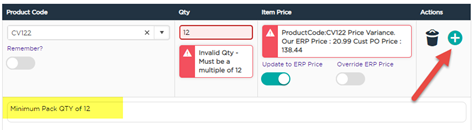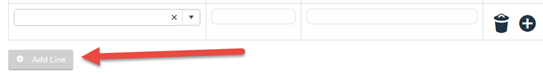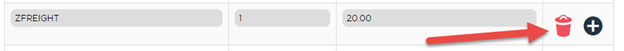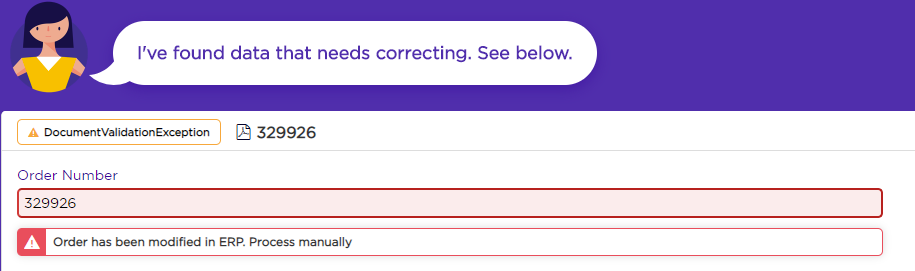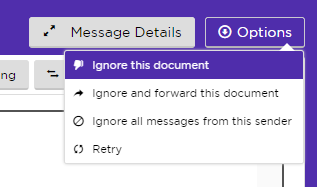Other issues that might pop up in Review
A list of other common issues found when reviewing an order in Lucy
Minimum Pack Qty’s
- If some of your products require a minimum pack amount to be purchased, you might need to adjust the QTY that your customer has ordered.
- Lucy will generally tell you what multiple amount needs to be ordered so that your customer meets your minimum Pack QTY amount.
- Just enter the correct QTY amount and reprocess the order.
Adding a Note Line to the order
- If you wish to add a note line to the order, just click on the Note Line button and leave a comment (please note your Lucy may need to be configured to perform this, please reach out to support if you need any assistance).
Adding a Line to the order
- If you can see that another item needs to be added to the order, then click the Add Line button and enter the Product and QTY (please note your Lucy may need to be configured to perform this, please reach out to support if you need any assistance).
Deleting a Line from the order
- Likewise, if you can see that a line needs to be removed from the order, then click the Delete Line Button.
Order has been modified in ERP
This just means that someone has already completed the order manually and the Lucy order can now be ignored. As soon as someone edits the order in the ERP, Lucy can no longer touch it.
To ignore an email, just hover over the Options button and click Ignore this document and that will take it off your list of orders that require attention.
More:
, multiple selections available,