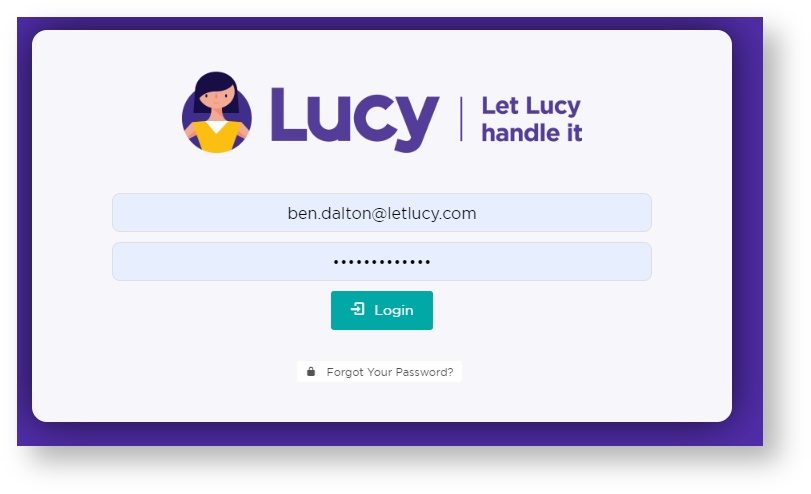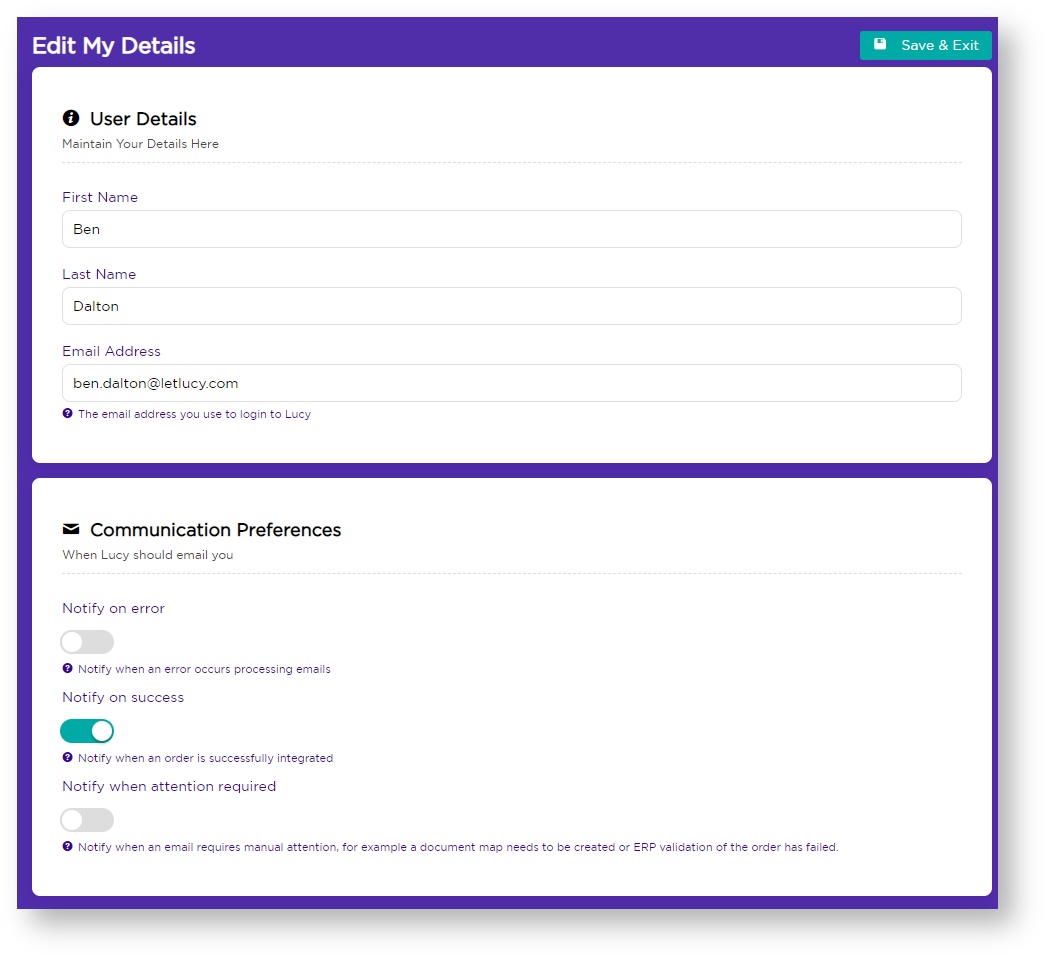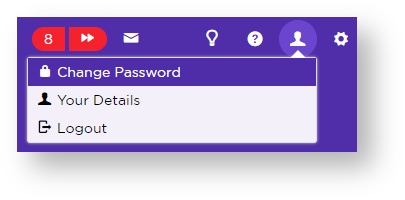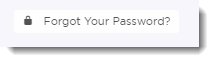Your Lucy User Account
Details about your Lucy User Account including where to login and how to reset your password
Login
Once you're on board with Lucy, we'll send you an invitation to login to the site. You'll be prompted to set a password on your first login.
Your Details
After you login, your User menu is available in the top right corner. Hover over it and select Your Details from the menu.
On this page, you can update information like:
- Your Name
- Your Email Address
- Communication Preferences - Lucy can email you when:
- There's an error processing emails
- An order is successfully integrated to your ERP
- A message requires attention (the PDF needs mapping, or ERP validation has failed, for instance).
Change Password
Your User menu is also where you can change your password. Hover over it and select Change Password.
We'll ask you to enter your current password before setting a new password and confirming it.
Forgot Password?
Just use the 'Forgot Your Password'? link on the login page. We'll email you a link with instructions on how to reset it.
, multiple selections available, Use left or right arrow keys to navigate selected items