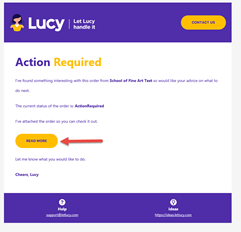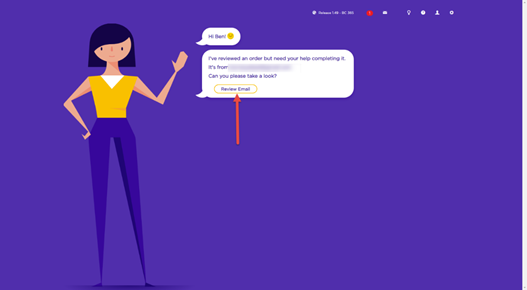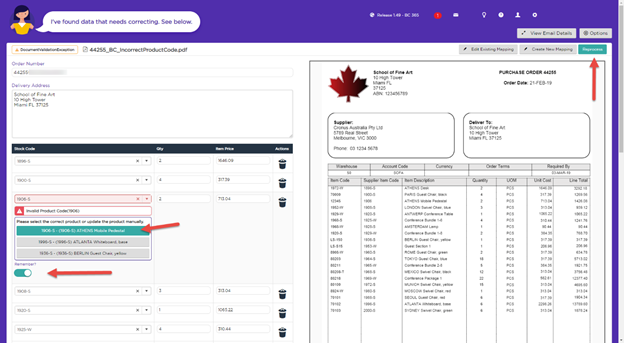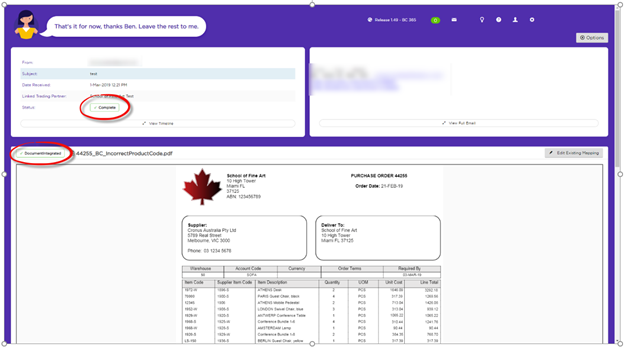How to Correct a Product Code
How to correct a Product Code Validation Error in Lucy
Step 1. Lucy will notify you via email (and on screen if you’re logged in) that she’s found something interesting that requires attention. Check that you have received this email.
Step 2. View the order by either clicking the Read More link on the email…
…or you can access it via the Lucy home page. On logging in, you’ll see Lucy has reviewed an order and needs your help completing it. Click Review Email to view the order.
Step 3. On the Message review screen you’ll see that Lucy has highlighted an incorrect product code. For this example, just focus on fixing the incorrect product (stock) code.
What was on our example Purchase order as stock code (1906) should have been (1906-S).
Step 4. Enter the correct code into the stock/product code field - the lookup will start populating with all possible products and you can simply select the correct one.
Or, select the correct stock code from the list of suggestions that Lucy has provided.
Step 5. Directly below the stock code field is a toggle to remember what you’ve done. If you toggle that on, Lucy will remember for next time that Product 1906 for Customer ‘School of Fine Art’ should be product 1906-S. Feel free to toggle that on and then click the Reprocess button.
Step 6. Lucy will now finalise the order. The status should now be Complete and the order integrated to your ERP.
More: