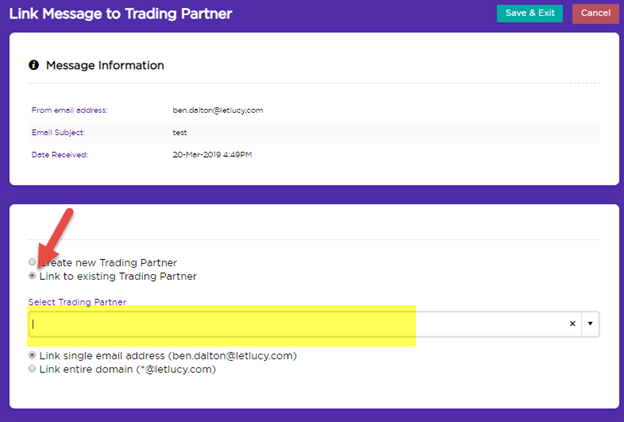Selecting an Existing Trading Partner
Select an Existing Trading Partner for a customer that has already been setup in Lucy
Step 1. If the order that Lucy has found is for a Trading Partner that already exists, you can just click Link to existing Trading Partner.
Step 2. Start searching for the Trading Partner by typing the name in the field and then select them from the drop down menu.
Step 3. Lucy needs to link an email address to the trading partner so that she can determine who an order is from, so you can either link the single email address or entire domain.
Click Save & Exit and Lucy will attempt to process the order.
More:
, multiple selections available,