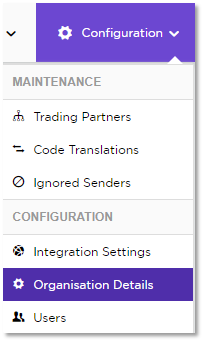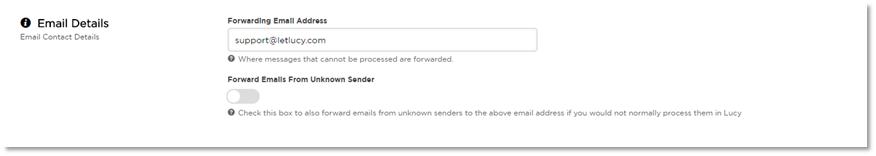...
- Using the Configuration Menu found in the top right hand corner, navigate to Organisation Details.
- In the first section, you'll find your:
- Organisation Name
- Active status
- Processing Mode
- Time zone
- ERP Details
- In the Email section you can determine whether emails from unknown senders are forwarded.
- Forward Emails from Unknown Sender - If the sender of an email is unknown, Lucy will be unable to process the order (as the Trading Partner can't be determined). Enable forwarding of these messages by toggling the feature on.
- Forwarding Email Address - this is where Lucy will forward messages from unknown senders. It will still be displayed in the Message Enquiry screen for you to review, set up a Trading Partner, or ignore as required.
...
Don't forget to hit if you make any changes!