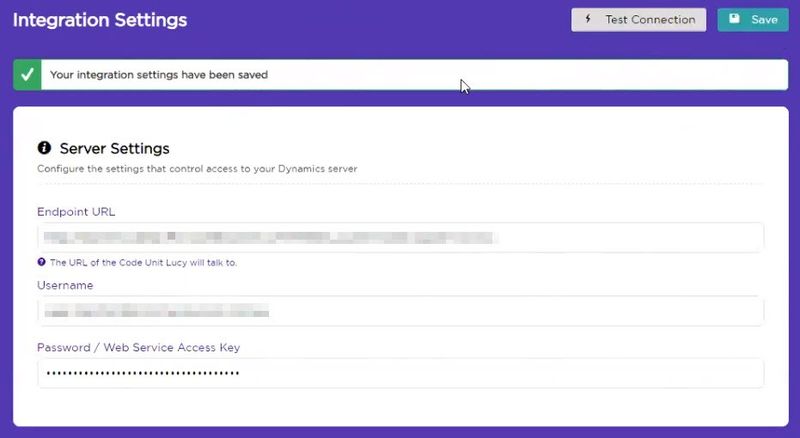| Excerpt |
|---|
Once you've completed your Lucy trial using the demo data we provided, you may wish to have Lucy integrate to your own data for testing. Here's how to set that up. |
...
- Login to Lucy and navigate to the Integration Settings page.
- Paste the URI you just copied into the Endpoint URL field.
- Enter your Dynamics AX Username and Password (or the username and password of the Dynamics user you'd like Lucy to connect as).
- Click 'Test Connection' to verify that the URL and credentials work for Lucy.
- Click Save.
And that's it! Lucy is now configured to integrate to your own data in Microsoft Dynamics AX.
More:
| Page Tree |
|---|