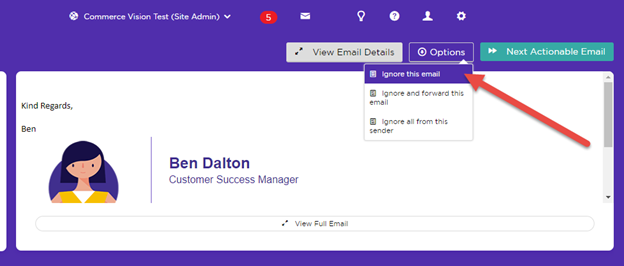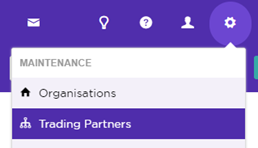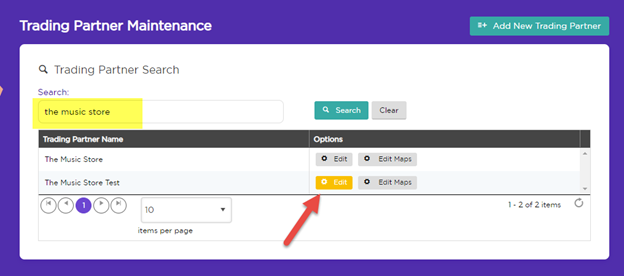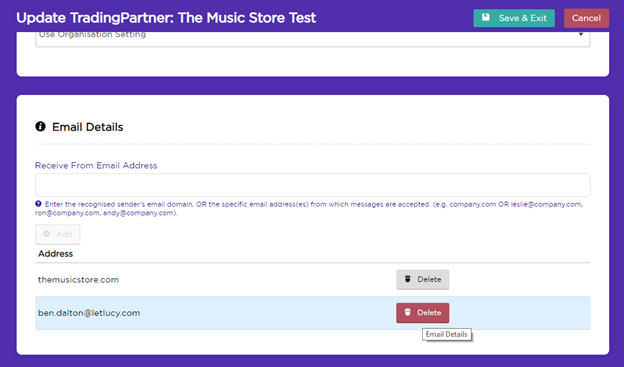How to correct a Trading Partner email address
What to do when you accidentally assign an email address or domain to the wrong Trading Partner
Lucy can only find the original sender's email address when an email is Forwarded from a Registered Lucy User.
On occasion, you might accidentally assign a customer’s email address (or your own) to an incorrect Trading Partner. If you have done this, you will need to Ignore the order in Lucy, remove the incorrect email address from the Trading Partner and send in the order again. This time, assigning it to the correct Trading Partner.
To do this;
Step 1. Firstly, if there is currently an order in attention required and it has been assigned to the incorrect Trading Partner, make sure to Ignore it in Lucy.
Step 2. Then select Trading Partners from your maintenance menu.
Step 3. Search for your Trading Partner and click the Edit button
Step 4. Scroll down the page, find the email address or domain that you want to remove and click the Delete button
Step 5. Hit the Save & Exit button…
Step 6. And you’re done. You are now free to send in that order again and assign it to the correct Trading Partner.
More:
- Your First Order - a Step by step guide
- Lucy Workflow
- Your Lucy User Account
- Creating a Lucy User Account
- Understanding Trading Partners
- Understanding Document Maps
- Reviewing an Order
- Troubleshooting
- More