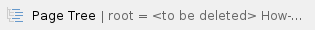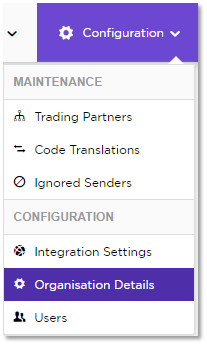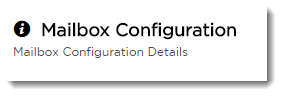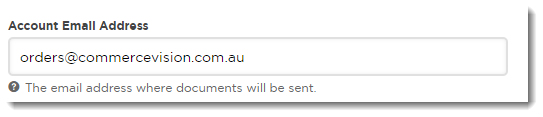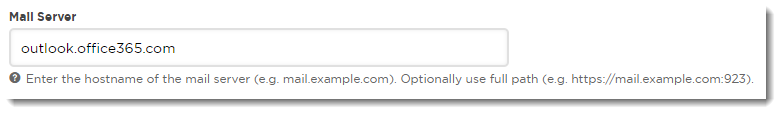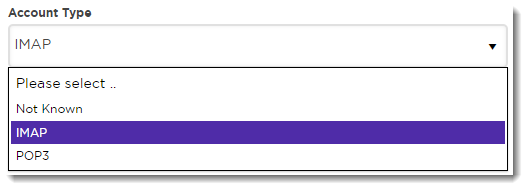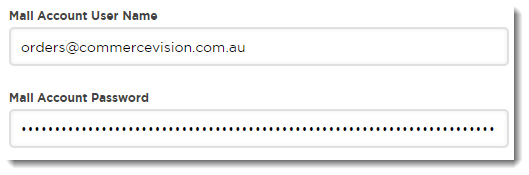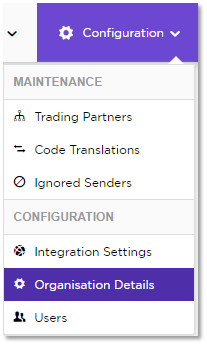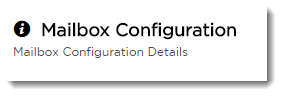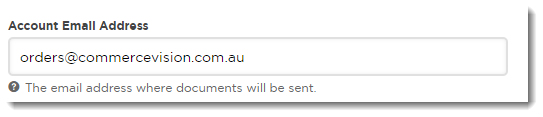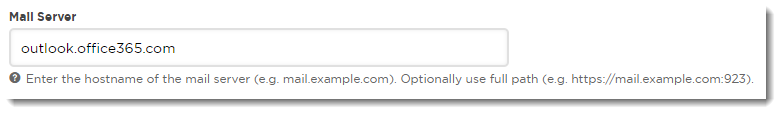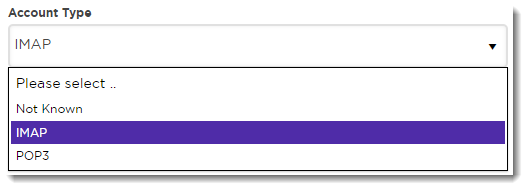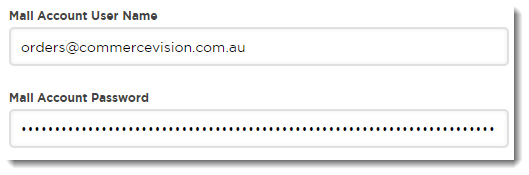Learn how to change your Mailbox settings |
How To Configure Your Mailbox
- Navigate to Organisation Details.
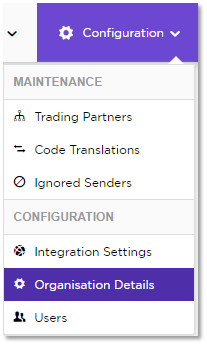
- Scroll to the Mailbox Configuration section.
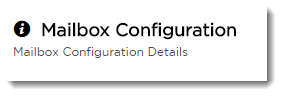
- Enter the email address your orders are sent to.
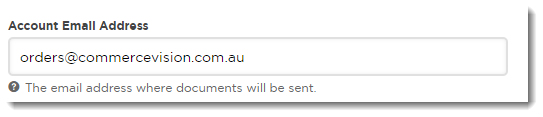
- Enter the host name for the incoming mail server. You can use the basic format (mail.example.com), or the full path (https://mail.example.com:923).
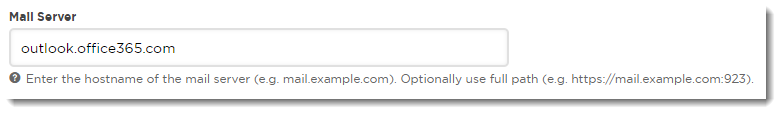
- Select the correct Account Type from the dropdown:
- IMAP - stores messages on a remote server, allowing synchronisation to multiple devices.
- POP - downloads messages to your device and then (normally) deletes them from the server.
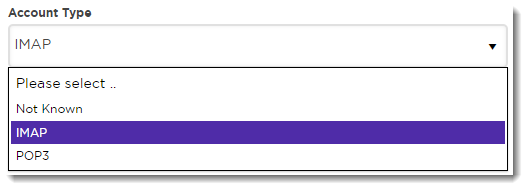
- Enter the login details for this mailbox (Username & Password):
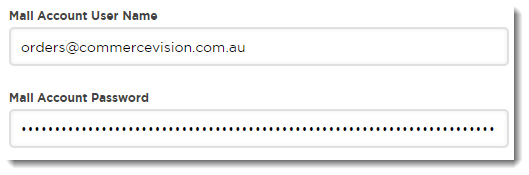
- Click Save at the top of the page.

Other How-to articles...