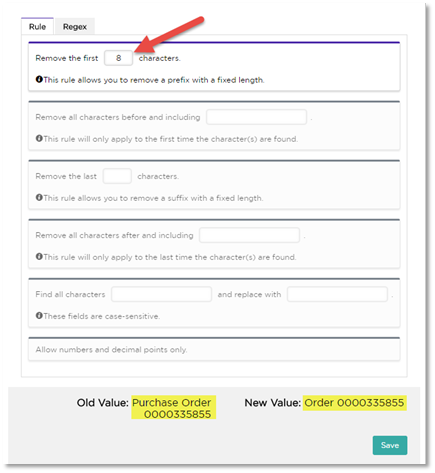| Excerpt |
|---|
How to Remove, Replace and Ignore Mapped Data |
...
- On the mapping screen, you'll see a gear icon to the right of all mapped fields (as well as those you are currently mapping). Click this icon to create a rule for a particular field.
- The Create Rule window opens. In this example, we'll remove the first 2 8 characters (the 'POPurchase') from the Order Number:
- You can see the Original Value in the top left, and preview the New Value in the bottom right.
- Click Save to apply this rule to the field.
...
Due to its complexity, we strongly recommend you contact us at support@letlucy.com for assistance with Regex.
Other How-to articles...
Page Tree root <to be deleted> How-to articles