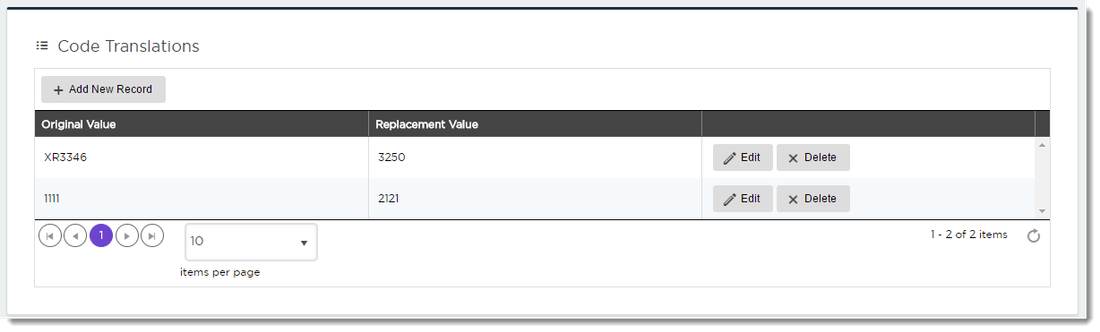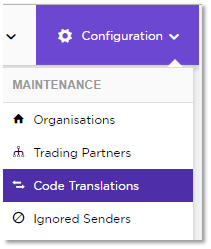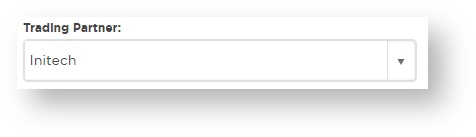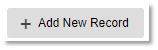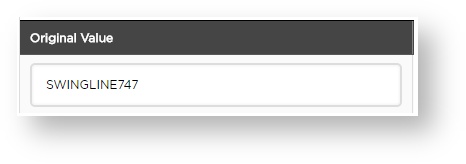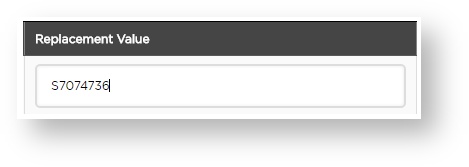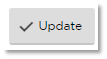| Excerpt |
|---|
Find and replace incorrect values |
...
The Document Review process is where you'll pick up these anomalies, and once a correction is made, Lucy can store it as a Code Translation for future use.
What does it look like?
The Code Translations table is essentially a collection of Find and Replace rules. Each customer has unique ordering behaviours, so these translation records are stored against the Trading Partner; they are not global rules.
...
Maintaining Code Translations
...
- Select Code Translations from the Configuration menu.
- Select the Trading Partner you wish to view translations for.
- Choose either Product Code, or Customer Code translations and click Apply.
- You'll see a list of any existing translations for this customer. From here, you can Edit, Delete, or Add New Record.
- To edit or add a new translation, define the Original Value. This is the code Lucy is translating FROM (the 'Find' in Lucy's Find & Replace).
- Then enter the Replacement Value. This is what you want Lucy to translate TO (the 'Replace').
- Click Update and you're done.
Related articles
| Filter by label (Content by label) | ||||||||||||||||||
|---|---|---|---|---|---|---|---|---|---|---|---|---|---|---|---|---|---|---|
|
...
| hidden | true |
|---|
...
Other How-to articles...
Page Tree root <to be deleted> How-to articles