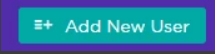...
Once you are logged into Lucy, you'll be able to start creating other users right away. To create a new user, just navigate via the Maintenance menu and select 'Users'
and then select 'Add New User'
Now you can enter your users First Name, Surname and Email Address and don't forget to flag them as Active if you want them to be able to log into Lucy.
Once a user no longer requires Lucy Access, you can Deactivate them to prevent them from logging in or you can Delete them.
...
Users can have one or more of the above permissions.
Please note Lucy Users can only create other Users up to and including the same permission authority.
...
- There's an error processing emails
- An order is successfully integrated to your ERP
- A message requires attention (the PDF needs mapping, or ERP validation has failed, for instance).
...
| Page Tree | ||
|---|---|---|
|
...